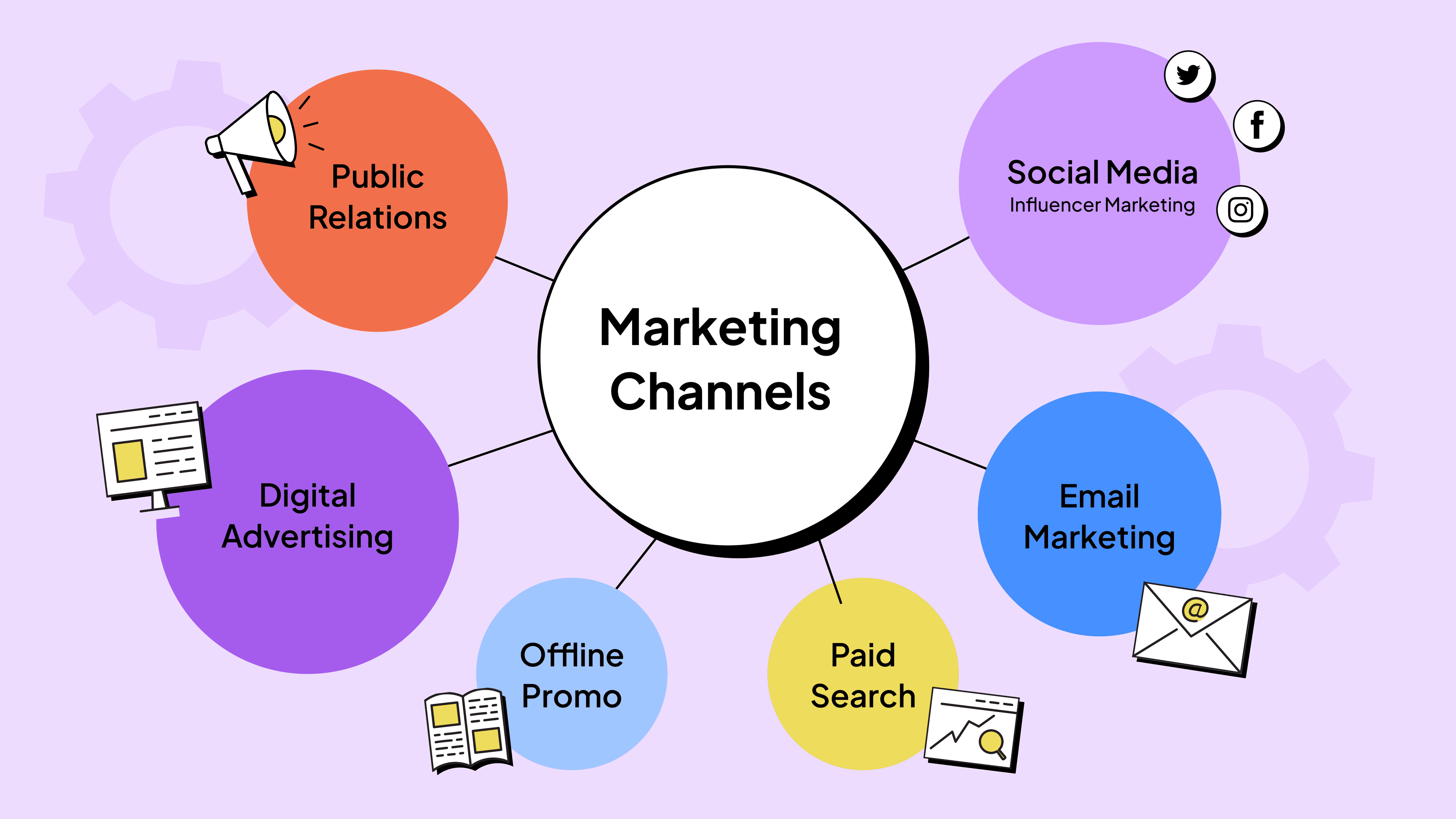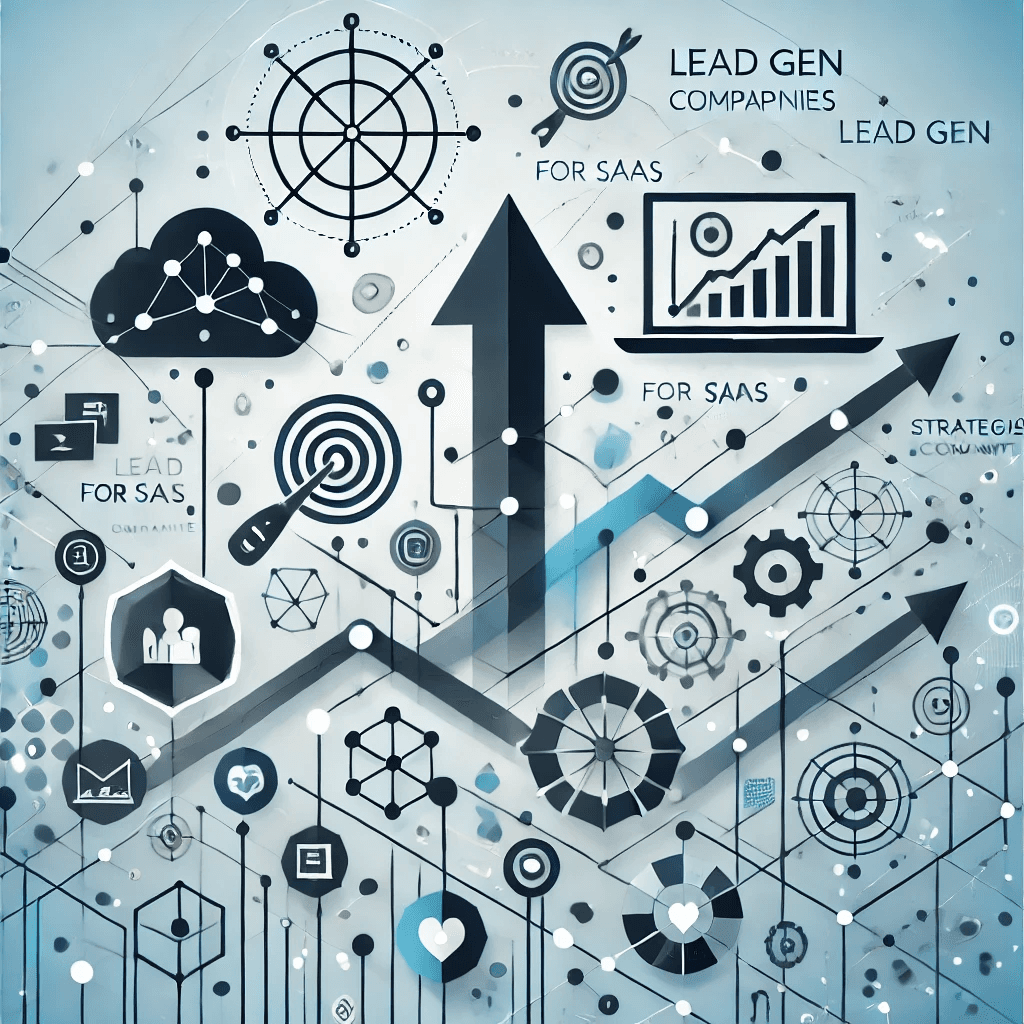Optimising your LinkedIn profile
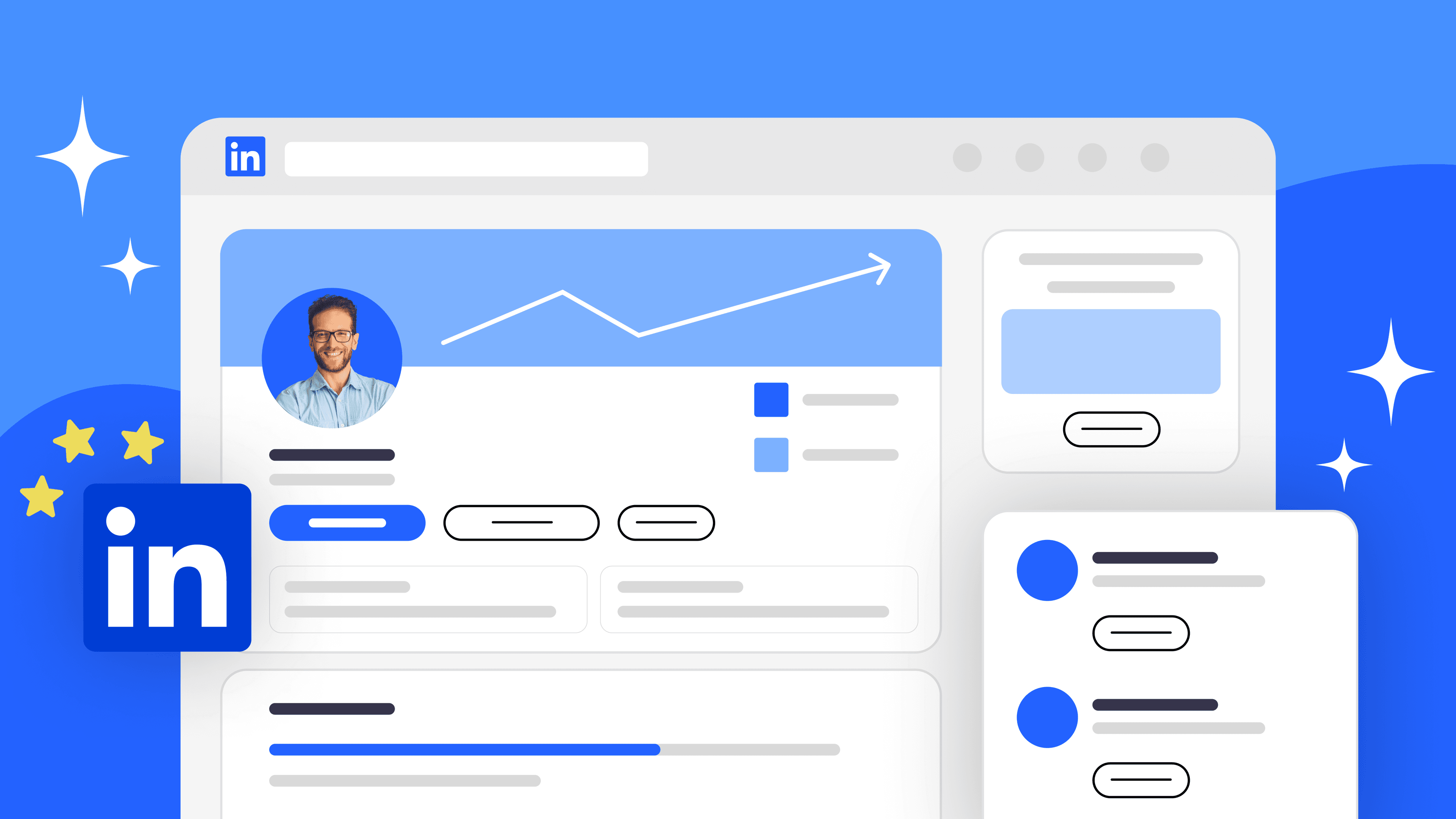
3 questions you need to ask yourself.
1.Who is your audience?
2. How would you like to be perceived by your audience?
3. What action would you like your audience to take because of this perception?
It’s impossible to optimise your profile unless you know who you are targeting.
Next think what is the perception you would like to leave with your ideal prospects. Put yourself in their shoes and think what image do you want to give? Every step in the optimisation process should come through this view point. Does this section enhance or distract from the message you want to give.
Finally, decide what action you would like your audience to take; some examples of an action are:
1 Watch a video
2 Submit a contact or download form
3 Visit your site
4 Give you a call
5 Send you a LinkedIn message
6 Send you an email
7 Follow you
8 Send you a connection request
For example:
My target audience is owners/founders/CEOs of technology companies in the UK.
I would like them to perceive me as a leading expert in creating demand for their business.
I would like them to visit my site and engage with valuable content.
Cover photo:
Pay equal attention to your profile photo and cover photo.
Ideal images for cover photo:
Ask yourself: How do I want to be perceived?
Then consider what you can use as your cover photo that will encourage this perception.
An authority picture showing you talking to a group of people is great. This will help enhance your image as an expert in your industry.
If you don’t have an authority picture, then you can simply use a city landscape image of the city your business is based in.
Don’t use a cover photo that has buzzwords in it or that is filled with different corporate logos.
Headline:
Your linkedIn headline is one of the most important areas of your profile.
Treat your headline the same as you do your elevator pitch.
The people you are trying to attract should instantly feel “this is for me” when they read it.
For example: I am an X who helps Y to do Z.
More types of headline that you can use include:
- A question headline: Need talent? Looking for…?
- A social proof headline: I’ve helped 60 accounting firms increase sales by more than 20%
- An award headline: Winner of…
- A benefit and pain headline: I can help you do X (the benefit) without Y (the Pain)
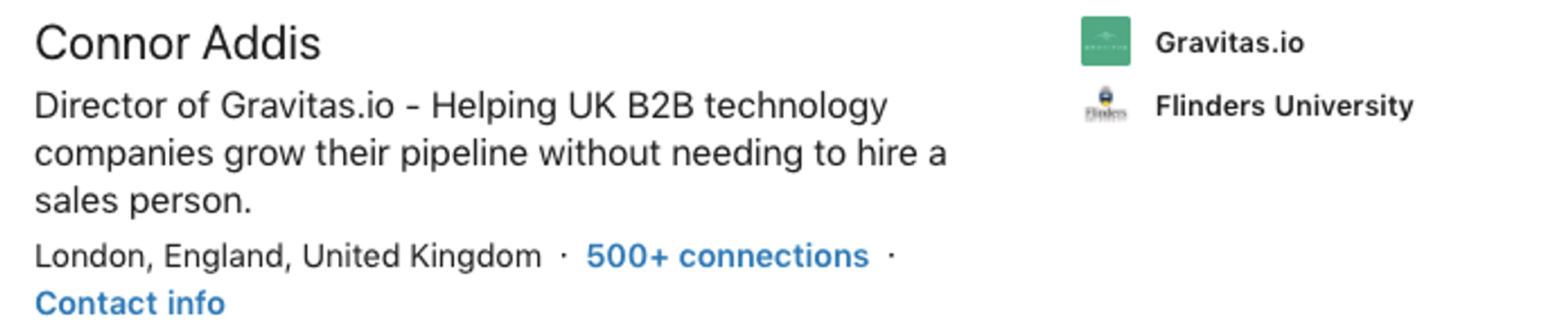
- A qualifier headline: Marketing expert, specialising in the Insurance market.
- An expertise Headline: Director – Social Media Expert
- A contact me headline: Talk to me if you want (this outcome)
A lead magnet headline: Download the 50 highest converting subject lines here. Link in the description.
LinkedIn profile description:
Only the first 300 characters will be visible and LinkedIn will remove any line breaks when they show your preview area.
Keep this in mind and check how the description looks once published. The rest of the text will be behind the “See more” button.
The aim of the first section is to create curiosity so the reader clicks to read more.
The description is simply an extension of your headline.
Go into more detail about:
- Who you can help
- What problems are you best at solving
- What results they can expect from working with you
The bottom of your description should contain all of your contact information. Make it as easy as possible for people to reach out to you.
Include links to further information about you, including downloads and your website.
LinkedIn profile URL:
You can change the URL of your LinkedIn profile. If you keep it as it is, then it will just be a series of letters and numbers.
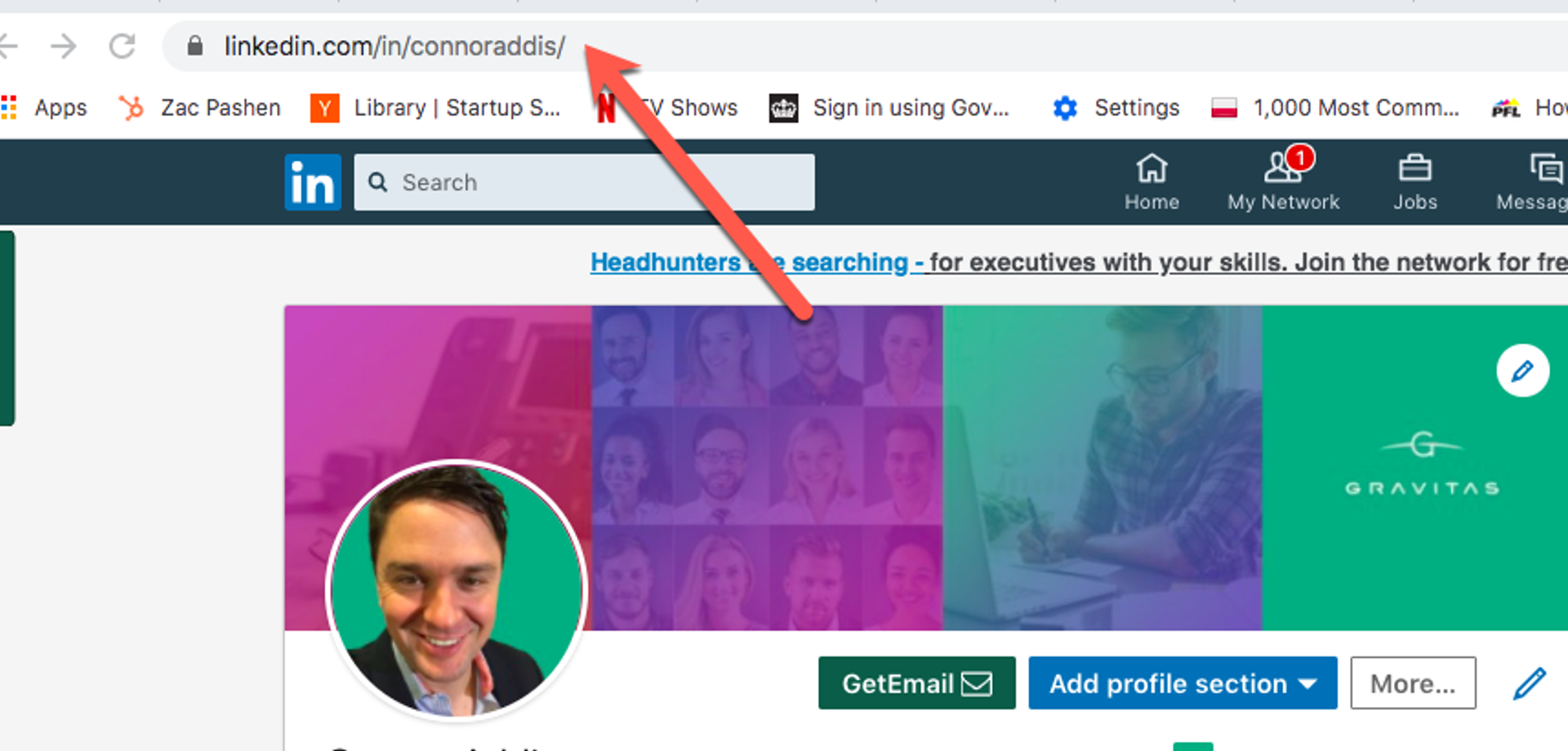
Change your URL to your name, your industry specialisation or anything else that will emphasise the perception you want to create.
For example: marketingforinsurance
Content:
This is by far the most powerful aspect of your LinkedIn profile. This is where prospects see the comments you make and the posts and articles you write. This is what can push your profile in front of thousands of potential prospects.
This aspect of your LinkedIn profile is so important that we’ve created The Owners Guide to LinkedIn to help you get it right.
Our guide demonstrates a strategy that, should you choose to follow it, will help motivate your prospects to reach out to you, looking for help.
You will be seen as being on a higher level than all of your competitors in the market.
Prospects will know who you are, trust you and prefer to do business with you, before hearing anything about your products or services.
The guide covers:
- Examples of how not to interact with prospects on LinkedIn.
- How to move up the trust ladder with your prospects.
- How to engage with prospects.
- How to grow your network.
- How to enhance your reputation and gain trust without having to pitch anything.
- A step by-step-guide on the type of content to post, including examples.
- Tactics to boost your content so thousands more people see it.
To receive your copy of The Owners Guide to LinkedIn simply email me at connor@gravitas.io and I will send you a copy.
Privacy settings:
You want to use your profile to generate interest in the market, so you should make it as easy as possible for new prospects to find you.
For this reason, it’s important to make your LinkedIn profile open to the public.
If you are undertaking a thought leadership campaign, then it is even more important as the content you are posting will be shared by other people and you want to make sure any new prospects can view your profile.
Below is a link to a video in which I run through how to change your privacy settings:
Call to action:
Make sure you include a call to action (CTA) that makes it clear what you would like your audience to do after reading your profile.
Make sure you repeat your CTA throughout your profile. Include it in your description and your company information, and make it visible in any media that you upload. Be consistent and repeat the CTA so it’s abundantly clear what the prospect needs to do next.
Media:
You can upload different media files on LinkedIn. This is an opportunity for you to enhance your credibility with your target market by providing valuable content.
This could be a case study, a white paper or a short video offering guidance. These media files all add to perception that you are the expert your prospects need to work with.
Make sure you include your contact information and a clear CTA in all of your media files.
Featured posts:
LinkedIn gives you the option to feature any posts or articles that you have written. This is a great way to show social proof, especially when your posts have a lot of likes and comments.
Think of three short, digestible pieces of content that you know your target audience will find valuable. If you already have some pieces of content you could use, then definitely feature these. If not, then work creating these into your content schedule.
Below is a link to a video in which I show you how I use featured posts to boost my profile:
Professional experience:
There is no need to list every job you have had in your career.
Just put yourself in the position of your ideal client and think about the experience you have that would be most relevant for them.
Quality over quantity is important, and it’s better to include a small amount of highly relevant experience than it is to include everything.
When writing descriptions of your past experience, keep in mind the image you want to convey to your prospects.
Typically, it’s best to only include relevant achievements in each role you’ve had. This will add to the perception you are trying to create.
For example: Helped increase sales by 80% by implementing new social media campaigns.
Just think about the story your profile is sharing with your target audience. If the professional experience enhances this, then leave it in. If it doesn’t, then definitely take it out.
For example listing that you completed a typing speed course in 1998 may not be relevant to the audience you’re targeting now.
Education:
Your education section is another opportunity to tell a consistent story to support the image you want to convey to your target audience.
If you are now leading a SaaS company and are technology focused, listing qualifications that are not in line with this is a waste of time.
For instance, if you’ve completed courses on the topic of modern history, while this is no doubt interesting to you and your family, it has no relevance for your target audience.
Instead, list all of the education, courses and training you’ve completed, and events that you‘ve attended, that are aligned with your current profession and the story you want to share with your target audience.
Skills:
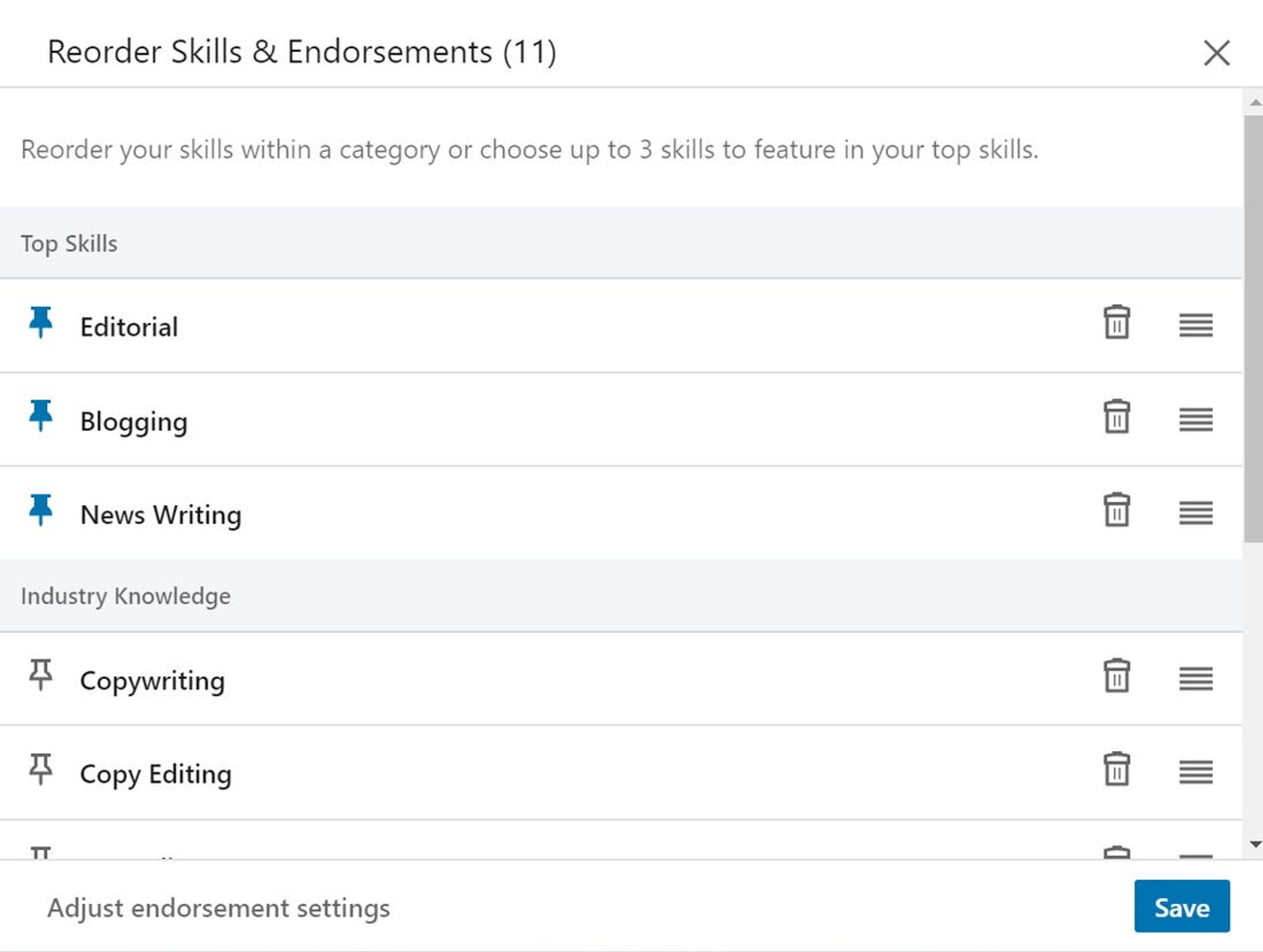
Regarding skills, some people have a list of 50 + different skills. My opinion on this is that less is more. Keep the skills you list small in number but high in relevance to what your audience is looking for.
For instance, if you are an accountant and specialise in taxation for the SME market, you could list the following skills:
- Accounting
- Taxation advice
- SME taxation advice
By narrowing the list down to the key essential skills you offer, you focus attention on what really matters to your audience.
The other benefit of having a more focused skills list is that you will be endorsed more heavily for the skills that matter. This is because endorsements are not being split across some 50 skills, many of which are irrelevant to your audience.
Recommendations:
My advice on recommendations is to go for quality over quantity.
Although it may look great to you to have a volume of recommendations, the truth is that if they aren’t relevant to your ideal target audience then there’s no real benefit.
Disregard recommendations that aren’t directly relevant to your target audience and only keep those that are aligned with what your prospects are likely to be looking for.
The best recommendations are those from clients just like your ideal prospects.
If you have any existing clients that are similar to the prospects you want to attract, it’s a good idea to ask them for a recommendation.
I recommend writing the recommendation out for them in advance and asking them if they would mind posting it on LinkedIn.
Some people don’t like to do this, but honestly, writing the recommendation for them saves a tremendous amount of time and makes it far more likely that they’ll actually post it.
Another way to generate great recommendations is to write a recommendation first. Only do this for people you really respect. If you write a recommendation, they will more than likely want to reciprocate.