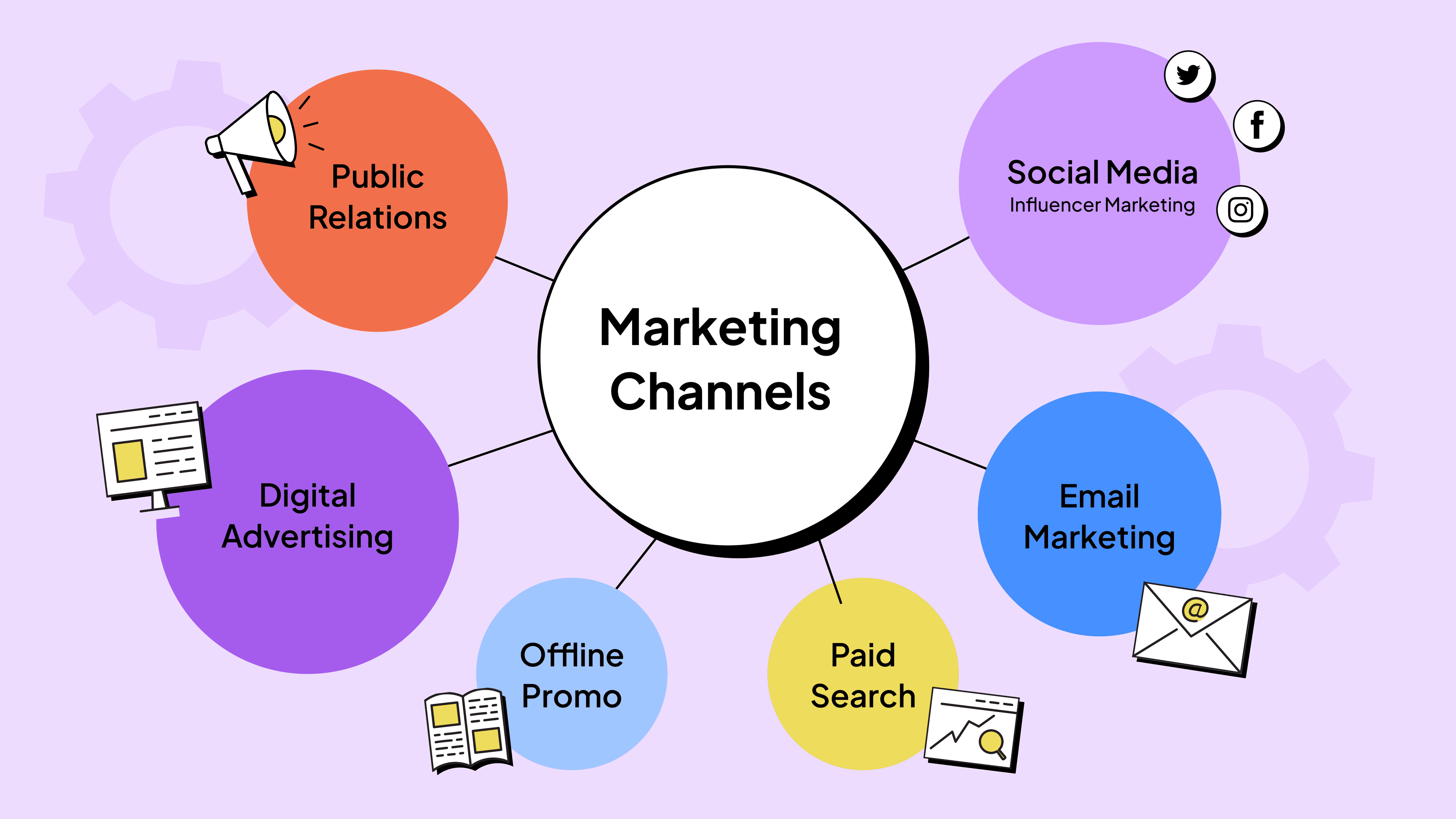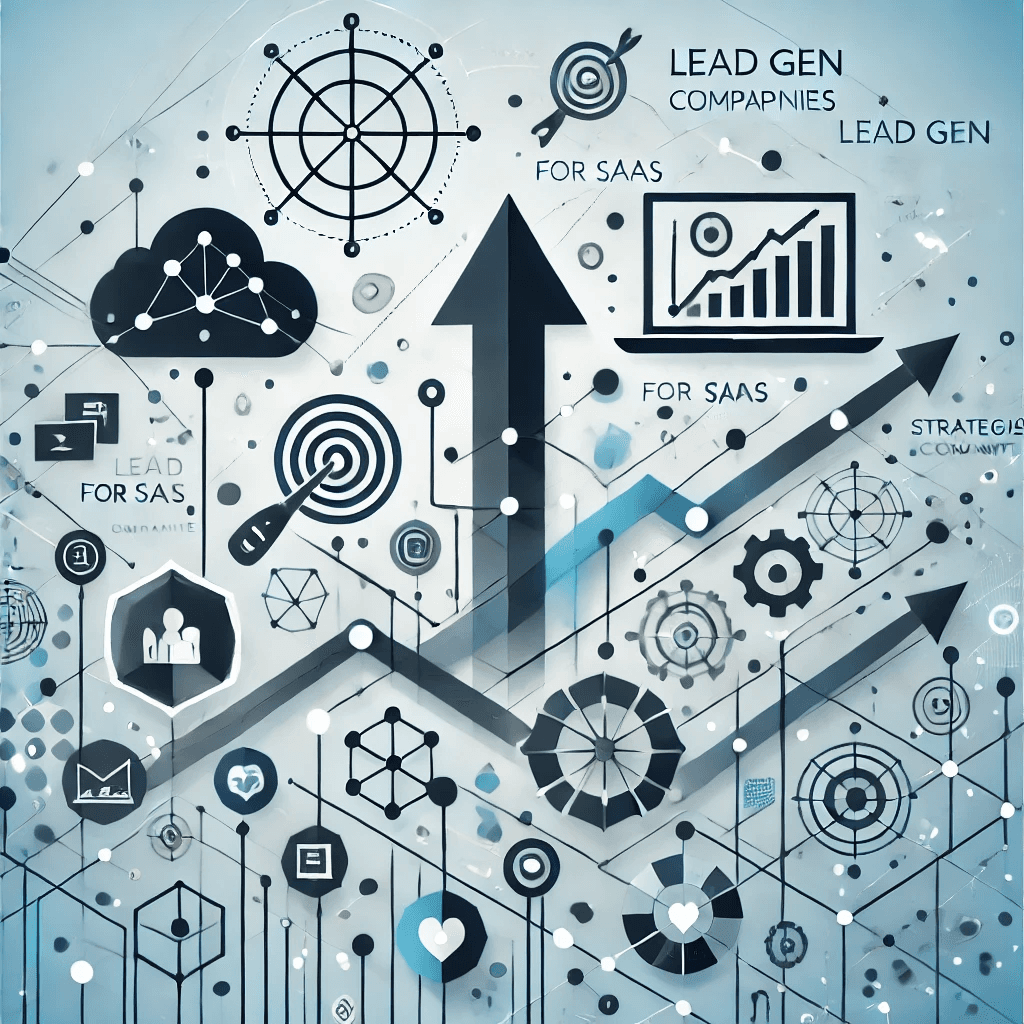Master LinkedIn Lead Gen Forms for Effective Lead Generation

Hey there! I want to share something that's been a game-changer for me in the world of lead generation. You know those LinkedIn Lead Gen Forms? They're like magic wands for capturing potential clients' info without the hassle of sending them to a separate landing page. It's funny how such a simple tool can make such a big difference in our sales efforts.
In this article, I'll walk you through the ins and outs of LinkedIn Lead Gen Forms. We'll dive into how to set them up effectively, some best practices I've picked up along the way, and how to measure their performance. Trust me, once you get the hang of these forms, you'll see your lead generation efforts soar. So, let's get started and unlock the power of LinkedIn for your business!
Understanding LinkedIn Lead Gen Forms
Let's dive into the world of LinkedIn Lead Gen Forms. These nifty tools have been around since 2017, and they've changed the game for lead generation on the platform.
What are Lead Gen Forms?
LinkedIn Lead Gen Forms are pre-filled forms that pop up when someone clicks on your ad. They're designed to make it super easy for potential leads to share their info with you. The cool part? These forms show up as regular sponsored content in the LinkedIn feed, so they don't mess up the scrolling experience for users.
One of the best things about these forms is that they keep people on LinkedIn the whole time. This means your leads don't get sent off to some other website when they want to connect with you. It's all about building trust and making the process quick and painless.
Benefits of using Lead Gen Forms
Now, why should you care about Lead Gen Forms? Well, they've got some pretty sweet perks:
- They're a breeze to fill out. The forms come pre-filled with info from the person's LinkedIn profile. This saves time and makes people more likely to complete the form.
- You get high-quality leads. Since the info comes straight from LinkedIn profiles, you know you're getting accurate data about your potential clients.
- They're great for tracking results. You can easily see how your campaigns are doing with built-in reports. These show you things like cost per lead and how many people are filling out your forms.
- They're flexible. You can use Lead Gen Forms for all sorts of goals, like getting people to sign up for newsletters, join webinars, or download content.
- They work well with other tools. If you use a CRM or marketing automation platform, you can often connect it directly to your Lead Gen Forms.
How Lead Gen Forms work
So, how do these forms actually work? It's pretty simple:
- You create an ad with a call-to-action button. This could be for something like downloading an eBook or signing up for a webinar.
- When someone clicks the button, a form pops up. This form is already filled out with info from their LinkedIn profile.
- The person can then send you their info with just one click. No typing required!
- After they submit the form, they see a thank you page. This page can link to your offer or any other destination you choose.
The best part? You can set all this up with just a few clicks in LinkedIn's Campaign Manager. And if you want to make sure everything's working right, you can even test your forms before launching your campaign.
Remember, LinkedIn Lead Gen Forms are different from the lead gen forms you might use on your LinkedIn Page or Showcase Page. To create these ad-specific forms, you'll need to use the Campaign Manager and choose the Lead generation objective when setting up your campaign.
By using LinkedIn Lead Gen Forms, you're tapping into a powerful tool for connecting with potential clients. With over 500 million users on LinkedIn, including 61 million senior-level influencers and 40 million decision-makers, it's a goldmine for B2B lead generation. So why not give it a shot and see how it can boost your lead generation efforts?
Setting Up Effective LinkedIn Lead Gen Forms
Let's dive into the nitty-gritty of setting up LinkedIn Lead Gen Forms that really work. Trust me, it's not rocket science, but there are a few key things to keep in mind.
Choosing the right offer
First things first, you need to pick an offer that'll make your audience sit up and take notice. Remember, the quality of your offer can make or break your lead generation efforts. If you're just throwing out basic info that anyone can find with a quick Google search, you're not going to get those high-quality leads you're after.
Instead, think about creating something truly valuable. Maybe it's an in-depth report that showcases your expertise, or a webinar that dives deep into a hot topic in your industry. The goal is to offer something so good that people would be willing to pay for it. When you do this, you're not just collecting email addresses - you're building trust and credibility with your prospects.
Crafting compelling form fields
Now, let's talk about the form itself. Here's a pro tip: less is more. While LinkedIn allows you to include up to 12 fields in your Lead Gen Form, that doesn't mean you should use all of them. In fact, sticking to just three or four fields can really boost your conversion rates.
By default, LinkedIn pre-fills the form with info from the user's profile, like their name and email address. This makes it super easy for people to submit their info without typing a thing. But be careful not to ask for too much additional info. Remember, every extra field is another hurdle for your potential lead to jump over.
When crafting your form, make sure your headline grabs attention (you've got 60 characters to work with) and your offer details are crystal clear (you get 160 characters here). And don't forget to include a strong call-to-action that tells people exactly what they'll get when they hit that submit button.
Optimizing for mobile
Here's something you can't ignore: more and more people are using LinkedIn on their phones. So, your Lead Gen Form needs to look great and work smoothly on mobile devices.
When you're setting up your form, take a moment to preview how it looks on different screen sizes. Make sure the text is easy to read, the buttons are big enough to tap, and the form loads quickly. Remember, if it's a hassle to fill out your form on a phone, you're going to lose potential leads.
Also, consider using LinkedIn's Lead Gen Forms feature, which is specifically designed for mobile. These forms come pre-filled with the user's LinkedIn profile info, making it super easy for people to submit their details without leaving the LinkedIn app.
Best Practices for LinkedIn Lead Gen Forms
Let's dive into some tried-and-true strategies to make your LinkedIn Lead Gen Forms work like a charm. These tips will help you get more high-quality leads without breaking a sweat.
Keep forms short and simple
When it comes to lead generation forms, less is definitely more. We want to make it super easy for people to share their info, right? So, here's the deal: stick to three or four fields max. LinkedIn actually recommends this, and for good reason. The fewer fields you have, the more likely people are to fill out your form.
Think about it - if you're scrolling through LinkedIn on your phone (which 57% of users do), you don't want to spend ages typing in a ton of info. By keeping things short and sweet, you're making life easier for your potential leads and boosting your chances of getting those all-important conversions.
Use pre-filled fields
Here's where LinkedIn Lead Gen Forms really shine. They come with a nifty feature that automatically fills in the form with info from the user's LinkedIn profile. How cool is that? It's like having a personal assistant who knows all about your potential leads.
By default, you'll get the basics like first name, last name, and email address. But you can also grab other details like job title, company name, and location. This pre-filled goodness makes the whole process a breeze for users. They can submit their info with just a few taps, which means you're more likely to get those leads.
Add a strong call-to-action
Now, let's talk about sealing the deal with a killer call-to-action (CTA). Your CTA is like a signpost that tells people exactly what to do next. It needs to be clear, concise, and compelling.
When crafting your CTA, think about what your audience is getting out of the deal. Are they downloading an ebook? Signing up for a webinar? Whatever it is, make sure your CTA spells it out clearly. Something like "Download Your Free Ebook Now!" or "Reserve Your Spot at Our Exclusive Webinar!" can work wonders.
Remember, your CTA should match the offer in your ad. If your ad talks about a free guide, your CTA should mention that guide. This consistency helps build trust and increases the chances of people clicking that submit button.
By following these best practices, you'll be well on your way to creating LinkedIn Lead Gen Forms that convert like crazy. Just remember: keep it simple, use those pre-filled fields to your advantage, and craft a CTA that your audience can't resist. Happy lead generating!
Measuring and Optimizing Lead Gen Form Performance
Let's dive into how we can measure and fine-tune our LinkedIn Lead Gen Forms to get the best results. After all, what's the point of setting up these forms if we're not going to keep an eye on how they're doing, right?
Key metrics to track
When it comes to measuring the performance of our LinkedIn Lead Gen Forms, there are a few key metrics we need to keep an eye on. First up, we've got conversions. This is the number of times someone took action after seeing or clicking on our ad. It's like a thumbs up from our audience, telling us our ad is doing its job.
Next, we want to look at our conversion rate. This tells us how often our ads are leading to conversions on our website. It's a great way to see if our ads are hitting the mark with our target audience.
But here's where it gets really interesting. LinkedIn tells us that 80% of engagement with sponsored content happens on mobile devices. That's huge! It means we need to make sure our forms are mobile-friendly if we want to catch those leads.
A/B testing strategies
Now, let's talk about A/B testing. This is where we can really fine-tune our lead gen forms to get the best results. The idea is simple: we create two versions of our ad campaign, changing just one thing, and see which one performs better.
For example, we might want to test different images in our ads. We'd create two identical campaigns, but use a different image in each one. Then we let them run for at least two weeks and see which one gets more leads.
We can test all sorts of things this way - different job titles in our targeting, different call-to-action language, you name it. The key is to change just one thing at a time. That way, we know exactly what's making the difference in our results.
Integrating with your CRM
Finally, let's talk about integrating our LinkedIn Lead Gen Forms with our CRM system. This is where the magic really happens. By connecting our forms directly to our CRM, we can automate our lead follow-up process. That means we can start nurturing those leads right away, without any manual data entry.
But it's not just about saving time. Integrating with our CRM also helps us track the quality of our leads and measure our return on investment. We can see which leads are turning into customers and adjust our campaigns accordingly.
LinkedIn makes this easy by integrating with several marketing automation partners and CRM platforms. So whether we're using Salesforce, HubSpot, or something else, we can probably set up an integration to streamline our lead management process.
By keeping an eye on these key metrics, testing different variations of our ads, and integrating with our CRM, we can continuously improve our LinkedIn Lead Gen Forms and get better results over time. It's all about learning from our data and making smart, informed decisions.
Conclusion
LinkedIn Lead Gen Forms have proven to be a game-changer for businesses looking to boost their lead generation efforts. By keeping forms short, leveraging pre-filled fields, and crafting compelling calls-to-action, companies can significantly increase their chances of capturing high-quality leads. This approach has a big impact on streamlining the lead generation process and making it more user-friendly, especially for mobile users who make up a large portion of LinkedIn's audience.
To get the most out of LinkedIn Lead Gen Forms, it's crucial to keep an eye on key metrics and continuously fine-tune your approach. By using A/B testing and integrating with your CRM system, you can gain valuable insights and automate your lead follow-up process. This means you can start nurturing leads right away and measure your return on investment more effectively. With these strategies in place, LinkedIn Lead Gen Forms can become a powerful tool in your marketing arsenal, helping you connect with potential clients and grow your business.