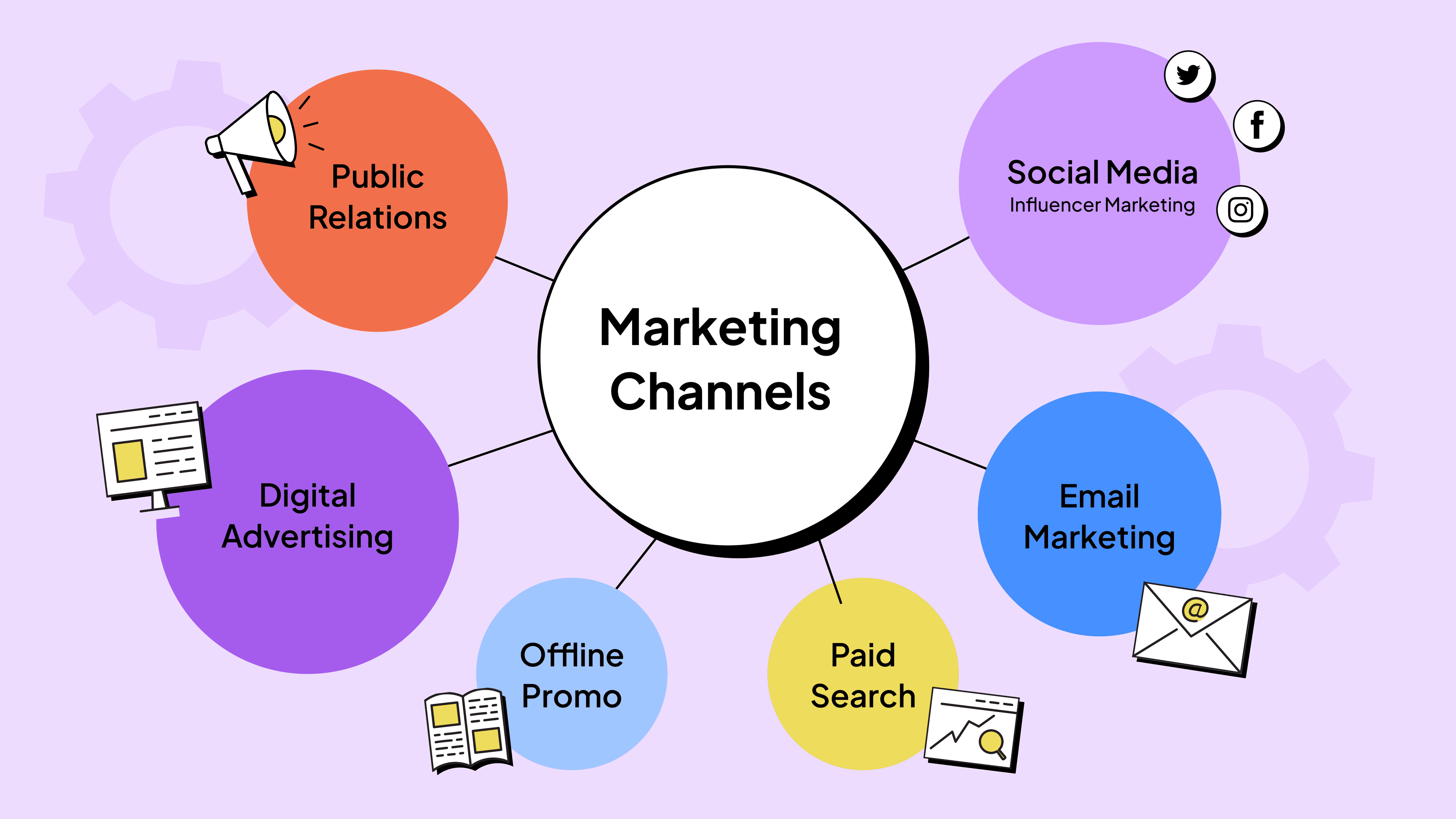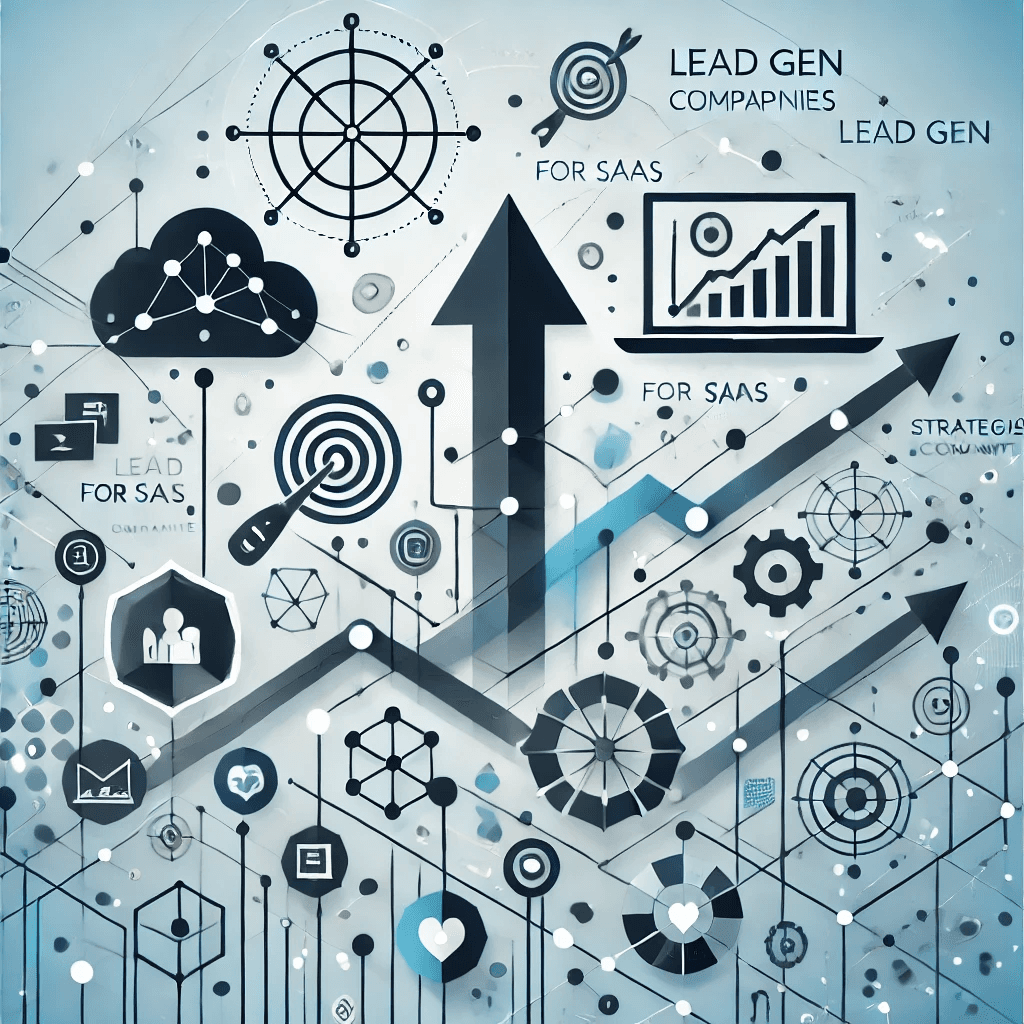LinkedIn Profile Optimization for Sales: A Comprehensive Guide

I want to share a little secret that's been a game-changer for me in sales - LinkedIn profile optimization. It's not just about having a presence on the platform; it's about making that presence work for you. I've seen firsthand how a well-crafted LinkedIn profile can open doors, spark conversations, and ultimately lead to more sales. Trust me, when done right, it's like having a 24/7 sales pitch that never sleeps.
In this guide, I'll walk you through the nuts and bolts of how to optimize your LinkedIn profile for sales success. We'll cover everything from creating an attention-grabbing header that stops scrollers in their tracks, to writing an 'About' section that sells without being salesy. I'll also show you how to showcase your expertise and build credibility that makes prospects sit up and take notice. By the end of this, you'll have all the tools you need to transform your LinkedIn profile into a powerful sales asset. Let's dive in and get your profile working as hard as you do!
Crafting an Attention-Grabbing Profile Header
Let's dive into the nitty-gritty of creating a profile header that'll make people stop scrolling and take notice. Trust me, this is where the magic happens!
Choosing the Right Profile Picture
Your profile picture is like your digital handshake. It's the first thing people see, and it can make or break that crucial first impression. I've learned that having a great photo makes your profile 14 times more likely to be viewed. That's huge!
So, what makes a killer profile pic? First off, make sure it actually looks like you. Sounds obvious, right? But you'd be surprised how many people use outdated photos. Your picture should give folks a clear idea of what you'd look like if they met you tomorrow.
Here's a pro tip: have your face take up at least 60% of the frame. We're not going for artsy landscape shots here – we want to see you! And please, no group photos. This isn't Facebook; we need to know which one is you.
Oh, and about those selfies… I know you've got mad selfie skills, but for LinkedIn, it's best to get someone else to take the picture. Trust me on this one.
Creating a Compelling Background Image
Now, let's talk about that banner image at the top of your profile. This is prime real estate that a lot of folks overlook. But not you – you're going to use it to make a statement!
Your background image is a perfect spot to showcase your personal brand. It could be a cityscape if you're in a location-specific industry, or maybe a shot of you in action if you're client-facing. The key is to choose something that reinforces who you are and what you do.
If you're not sure where to start, there are plenty of tools out there to help. Canva, for instance, has some great LinkedIn banner templates that you can customize to fit your style.
Remember, this image should communicate your value and professional identity. So don't just slap any old picture up there – make it count!
Writing an Impactful Headline
Alright, now for the crown jewel of your profile header – your headline. This is your one-line elevator pitch, your chance to tell the world who you are and why they should care.
Your headline is 46% more important to LinkedIn prospects than your experience. That's right, almost half of your first impression rides on these few words. So let's make them count!
Here's a simple formula I like to use: (Title) at (Company) – Helping (Your Unique Selling Proposition). For example, "Sales Guru at TechCo – Helping startups skyrocket their revenue."
The key is to focus on the value you bring. Instead of just listing your job title, tell people how you can help them. Are you solving problems? Creating opportunities? Transforming businesses? Let 'em know!
And don't forget to sprinkle in some relevant keywords. This will help you show up in searches and attract the right people to your profile.
Remember, your headline isn't set in stone. Feel free to tweak it now and then, especially if you're gunning for a new role or targeting a different audience.
By nailing these three elements – your profile picture, background image, and headline – you're setting yourself up for LinkedIn success. You'll stand out from the crowd, make a great first impression, and pique people's curiosity to learn more about you. So go ahead, give your profile header some love – your future self will thank you!
Optimizing Your About Section for Sales
Your LinkedIn About section is your chance to shine and make a lasting impression. It's where you can showcase your expertise, highlight your achievements, and tell your professional story. Let's dive into how you can optimize this crucial part of your profile for sales success.
Telling Your Professional Story
When crafting your About section, remember that you're not just listing facts—you're telling a story. This is your opportunity to connect with potential clients and show them why you're the right person to help solve their problems.
Start by defining your personal brand. Who are you? What's your brand promise? What value do you bring to the table? Answer these questions in a way that aligns with your overall brand message.
For example, you might begin with something like:
"Hey there! I'm Jane Doe, and I help businesses skyrocket their revenue through strategic outsourcing. I'm passionate about finding innovative solutions that make companies healthier and more productive."
This opening immediately tells visitors who you are and what you do, while also showing a bit of personality. It's friendly, approachable, and sets the tone for the rest of your About section.
Highlighting Key Achievements and Skills
Now that you've introduced yourself, it's time to back up your claims with some solid proof. This is where you can showcase your achievements and skills.
Remember, in social selling, your LinkedIn profile should focus on your buyer's achievements and how you enabled them, rather than just listing your own accomplishments. Frame your successes in terms of how they benefited your clients.
For instance:
"Over the past four years, I've helped dozens of online retailers capture 'lost' customers with targeted emails and personalized content. On average, my clients see their cart abandonment rates drop by 35%."
This statement not only highlights your achievement but also quantifies it, making it more impactful. It shows potential clients exactly what you can do for them.
Don't forget to mention your key skills. Include both hard and soft skills that are relevant to your industry. For example, you might mention your proficiency in specific sales tools, your adaptability, or your problem-solving abilities.
Including a Clear Call-to-Action
Finally, wrap up your About section with a strong call-to-action (CTA). This is where you tell your profile visitors what to do next. Do you want them to reach out for a consultation? Download a free guide? Schedule a call?
Make your CTA clear, specific, and benefit-driven. For example:
"Want to learn how your business can stop losing sales at the final mile? Send me a message at janedoe@email.com or give me a call at 555-123-4567 to book a free 30-minute discovery call."
This CTA not only tells visitors exactly what to do but also hints at the benefit they'll receive (stopping lost sales) and makes it easy for them to take action.
Remember, your LinkedIn About section is a living document. Don't be afraid to update it regularly as you gain new skills, achieve new milestones, or refine your personal brand. Keep it fresh, relevant, and always focused on how you can help your potential clients succeed.
By crafting a compelling story, highlighting your achievements, and including a strong call-to-action, you can optimize your LinkedIn About section to attract more prospects and drive more sales. So go ahead, give your profile some love – your future self (and your sales numbers) will thank you!
Showcasing Your Expertise and Credibility
When it comes to linkedin profile optimization, showcasing your expertise and credibility is crucial. It's not just about telling people what you can do; it's about proving it. Let's dive into some strategies to make your profile shine and stand out from the crowd.
Leveraging the Featured Section
The Featured section on LinkedIn is like your personal billboard. It's prime real estate on your profile where you can showcase your best work. This section appears right below your profile summary, making it one of the first things visitors see.
So, what should you put in your Featured section? Think about your standout work or accomplishments. Maybe you've written a killer blog post that got tons of engagement, or perhaps your team just published a big sales resource. These are perfect for your Featured section.
You can add articles, posts, external links, and even multi-media content. It's like a carousel where people can scroll through and see what you have to offer. By strategically choosing what to feature, you're giving potential clients a taste of your expertise and showing off your business's strengths.
Remember, this section isn't just about looking good. It's a strategic move to attract potential clients and showcase what makes you unique in your field.
Gathering Impactful Recommendations
Now, let's talk about recommendations. These are like gold on LinkedIn. They provide social proof that you're not just talking the talk, but walking the walk too. Recommendations show that others value your work and skills.
But here's the thing – you can't write your own recommendations. You've got to ask for them. A good strategy is to reach out to people you've worked with closely. This could be colleagues, managers, or even clients.
Here's a pro tip: before asking for a recommendation, write one for them first. It's a great way to show appreciation and often leads to them returning the favor. And remember, a glowing review from a client can be even more powerful than one from a colleague.
When asking for recommendations, be specific about what you'd like them to highlight. Maybe it's a particular project you worked on together or a specific skill you want to showcase. This helps ensure the recommendations align with your professional goals.
Highlighting Relevant Skills and Endorsements
Last but not least, let's talk about skills and endorsements. These might seem small, but they pack a punch when it comes to how to optimize linkedin profile.
LinkedIn's algorithm loves skills. The more relevant skills you have listed (and endorsed), the more likely you are to show up in searches. But it's not just about quantity – quality matters too.
Make sure your skills align with your current career goals and the jobs you're interested in. Don't be afraid to remove outdated skills and add new ones as you grow professionally.
Endorsements are like mini-recommendations for your skills. They add credibility to your profile and can help you stand out. According to LinkedIn, members who list at least one skill receive up to 2x more profile views and connection requests.
To get more endorsements, start by endorsing others. Often, they'll return the favor. You can also politely ask colleagues or clients to endorse your skills, especially after successfully completing a project together.
Remember, your LinkedIn profile is like your digital resume. By leveraging the Featured section, gathering impactful recommendations, and highlighting relevant skills and endorsements, you're not just telling people you're good at what you do – you're showing them. And that's what really counts in the world of professional networking and sales.
Conclusion
Optimizing your LinkedIn profile for sales is a powerful strategy to boost your professional presence and attract potential clients. By crafting an eye-catching header, telling your story effectively, and showcasing your expertise, you can transform your profile into a 24/7 sales pitch. This approach has a significant impact on your visibility and credibility, making it easier to connect with prospects and close deals.
Remember, your LinkedIn profile is a living document that requires regular updates to stay relevant and effective. To keep it fresh, make sure to add new achievements, gather impactful recommendations, and highlight your evolving skills. By putting these strategies into action, you're setting yourself up for success in the competitive world of sales. So go ahead, give your profile some attention – your future self (and your sales numbers) will thank you! ## FAQs
1. How can I enhance my LinkedIn profile to boost sales?To create an effective sales profile on LinkedIn, ensure your profile is highly visible and searchable. Use professional photographs, craft an engaging headline, detail your work experience, incorporate rich media, list your skills and endorsements, and seek out recommendations.
2. What are the top three best practices for a standout LinkedIn profile?For an optimized LinkedIn profile, select a distinctive profile photo and background image, write an engaging headline and summary, and provide a comprehensive experience section. Additionally, include your skills, endorsements, and recommendations, showcase any licenses or certifications, engage thoughtfully with your network, and customize your LinkedIn URL.
3. What strategies can I employ to optimize my LinkedIn profile for better visibility?To maximize your LinkedIn profile's exposure, choose a prominent profile picture and make good use of the background photo space. Craft a smart headline, share your professional journey in the about section, fill out your work experience comprehensively, display your educational background and skills, and consider editing your profile URL or creating a version in another language.
4. What techniques can I use to increase my sales through LinkedIn?To improve sales on LinkedIn, identify and target your audience accurately, consider using tools like Sales Navigator, and experiment with A/B testing on your connection requests. Additionally, clean up old connection requests, ensure your account is properly warmed up, and utilize the appropriate LinkedIn tools for sales.